Samsung A03 How to Add Contact
Samsung A03 How to Add a New Contact: If your Samsung A03 Screen is Dark, Press and Release the Lower Button on the Right Side of your Samsung
Home Short:
Text Instructions How to Add Contact on Samsung A03
- If your Samsung A03 screen is dark, press and release the lower button on the right side of the Samsung A03 to wake up the Samsung.
- Swipe up on the Samsungs screen to expose the desktop screen of the Samsung A03.
- Press and release the CONTACTS icon.
- On the add contacts screen, enter the persons name and phone number.
- Press the text that reads
Saveto save the new contact.
Image Instructions How to Add Contact on Samsung A03
Home Click Contacts
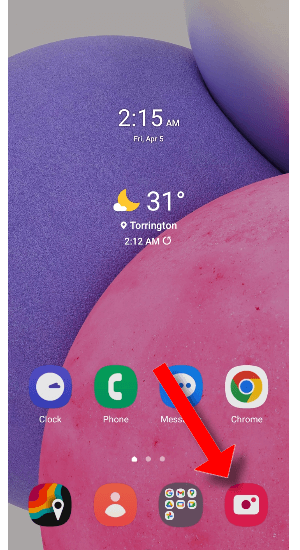
Home Click Contacts
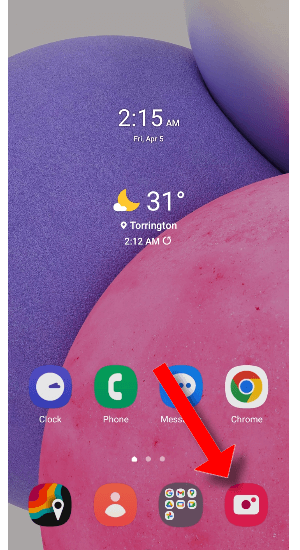
Home Click Contacts
Contacts Click Plus
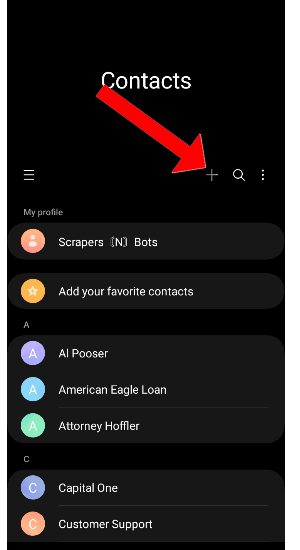
Contacts Click Plus
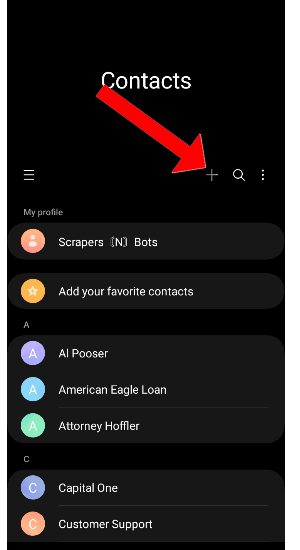
Contacts Click Plus
Contacts Name Phone
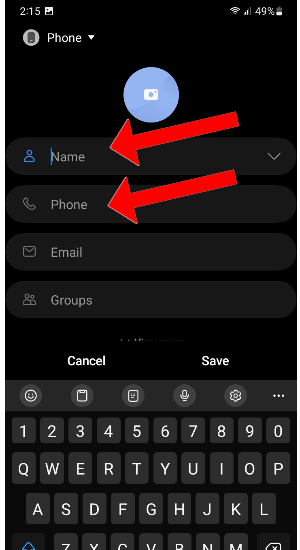
Contacts Name Phone
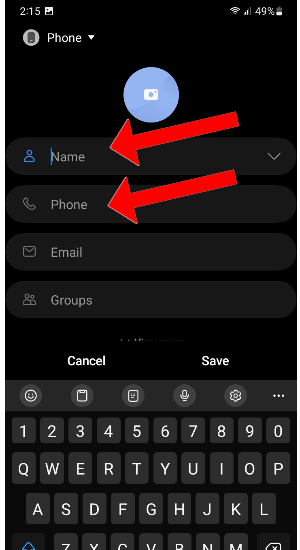
Contacts Name Phone
Save New Contact
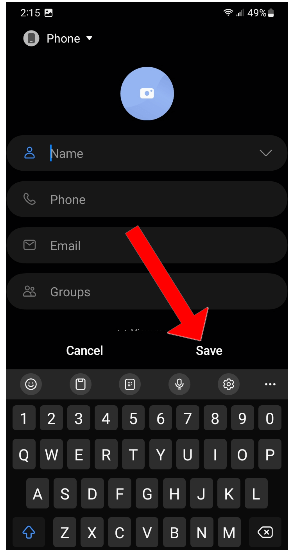
Save New Contact
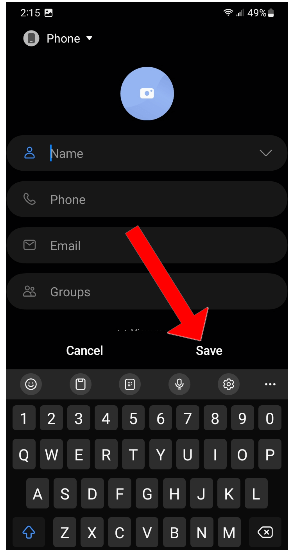
Save New Contact