Plenty Of Fish Dating ~ How to Bypass ITS THEIR TURN TO REPLY
Learn a Simple Web Page Hack that Allows you To Easily Bypass the Plenty Of Fish Dating Message ITS THEIR TURN TO REPLY After you Have Sent a POF Member a Message.
When you first send a message to someone on Plenty Of Fish, as a precaution to prevent single members of Plenty Of Fish from being stalked or bothered by another POF.com member, after you send the first message, your ability to send any further messages until they reply is blocked by the disabling and graying out of SEND button to send another message.
Fortunately for us halkers/stalkers, this ITS THEIR TURN TO REPLY can easily be bypassed with a simple POF hack that can be performed in about 20 seconds.
To bypass ITS THEIR TURN TO REPLY on Plenty Of Fish and send more messages to a POF.com member ...
- After sending a message to a Plenty Of Fish member, press F5 on the keyboard to refresh the page.
- You will notice the SEND MESSAGE section of the persons dating profile is now grayed out with a message in the message textbox reading ITS THEIR TURN TO REPLY.
- Right click the grayed out button to send the message.
- Click INSPECT from the pop up menu. A section will appear that displays the pages html code with the text for that disabled submit button now selected/highlighted.
- Just above the selected/highlighted button code look for the where is reads
class="disabled". - Double click the word DISABLED. This will selected that word. Press the DELETE or BACKSPACE key on the keyboard to remove and erase the word DISABLED.
- Click your mouse anywhere and you should see the send message button is no longer disabled.
- Right click the textbox where you enter the message to send to a Plenty Of Fish member.
- Click INSPECT from the pop up menu. A section will appear that displays the pages html code with the text for that disabled message textbox now selected/highlighted.
- Again, within the selected/highlighted html code, look for the word DISABLED and just like before, double click the word DISABLED to highlight/select it and press the BACKSPACE or DELETE key on your keyboard.
- Click anywhere else within the web page and you will now notice the textbox where you enter the message to send to a POF member is no longer disabled.
- You can now send another message to this person. You can repeat this process as often as you dare.
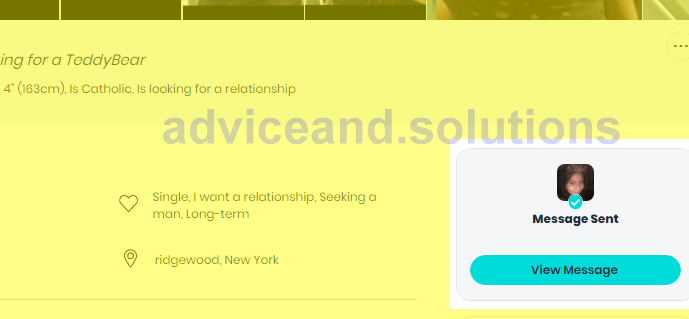
Pof Page After Sending Message
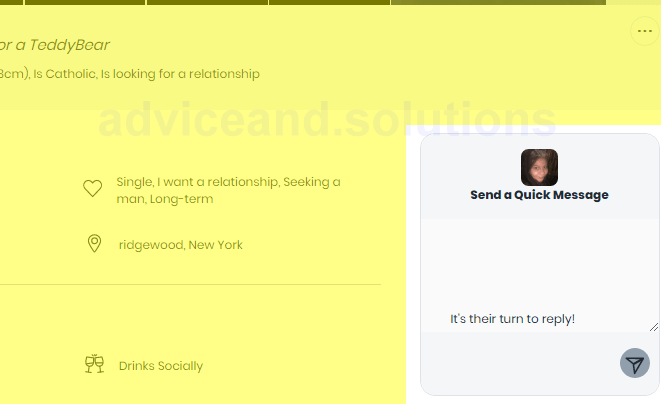
Message Section Disabled After Sending One Message
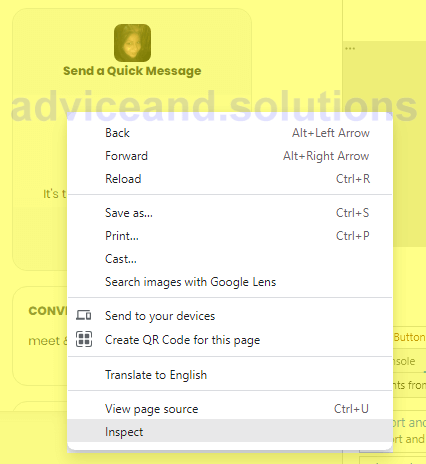
Right Click Send Message Button 'inspect' From Menu
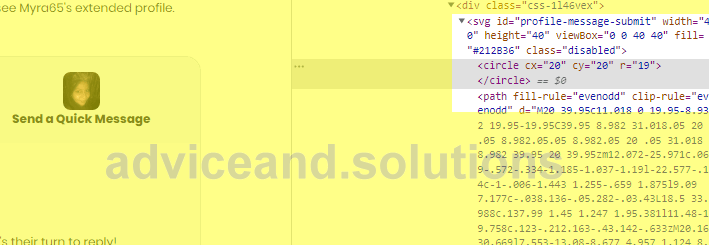
Find Word 'disabled' In Message Submit Button
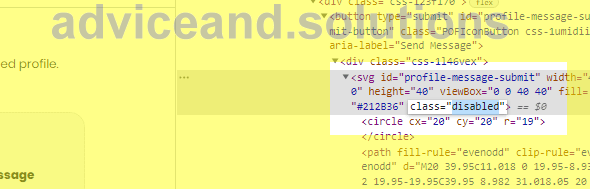
Double Click Word 'disabled' To Select
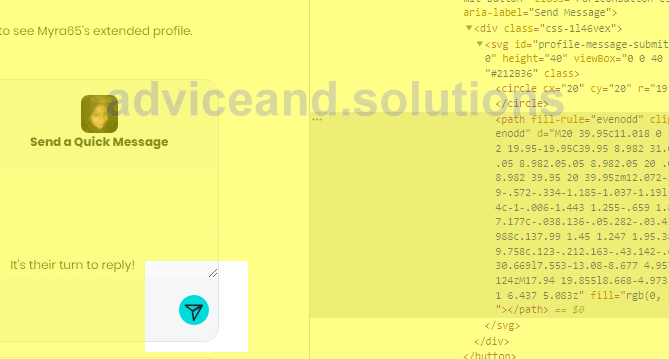
Send Message Button No Longer Disabled
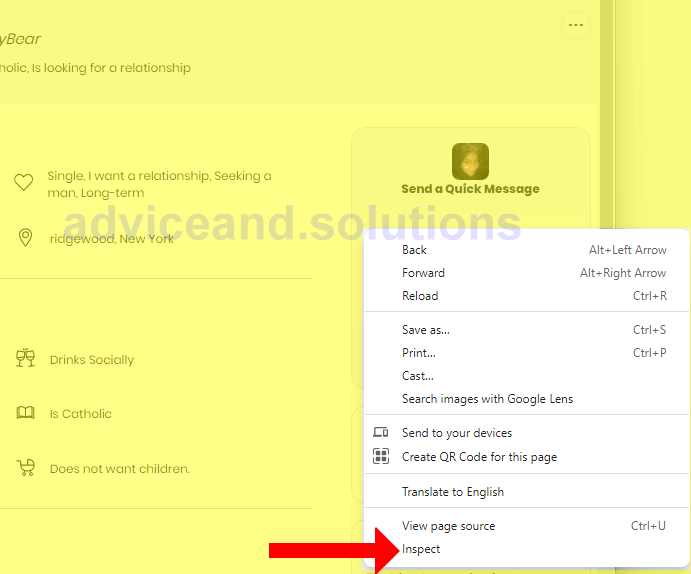
Right Click Pof Message Box Click 'inspect' Menu
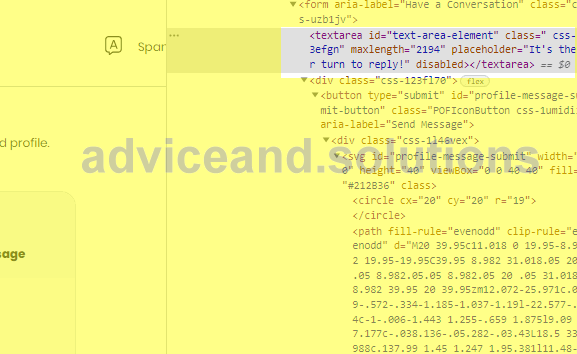
Notice Word 'disabled' In Html Code For Send Message Textarea
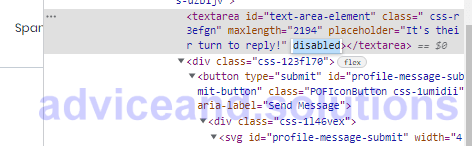
Double Click Textarea Word 'disabled' To Select
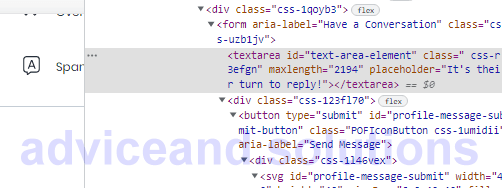
Remove Word 'disabled'
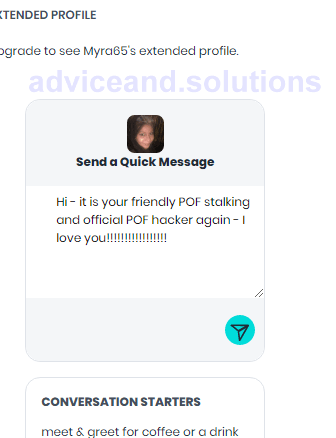
Pof Send Message No Longer Disabled
Major Changes to POF Besides ITS THEIR TURN TO REPLY
In 2017 Plenty Of Fish was sold to the Corporation that owns Match.com dating and the take over has basically made Plenty Of Fish dating suck.
The changes to the new version of Plenty Of Fish really removed a lot of cool little things you can do on Plenty Of Fish. The upgrade means much better security and control for Plenty Of Fish but for us single guys, there are many more negatives than positives to the new Plenty Of Fish dating.