How to QUICKLY Remove Facebook Website Persmissions
Here is a Free Bookmarklet which will Dramatically Speed up the Process of Remove App & Website Permisions from Facebook.com
Many people use Facebook as a means to quickly become a member of a website and gain access to content but doing so gives that website certain Facebook permissions now and in the future. It is a good idea every once in a while to go in and remove these website permissions and plug this security vulnerability.
The only problem with this is Facebook makes removing app and web permissions a real time consuming and laborious task. You have to, one by one, manually remove each and every website permission from Facebook. Once again Facebook shows it cares about people and not profits.
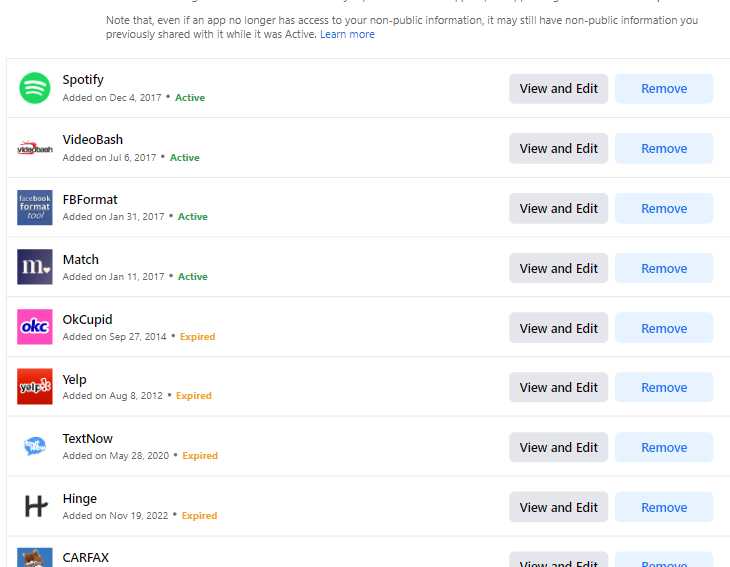
Facebook Remove Website App Permissions Page
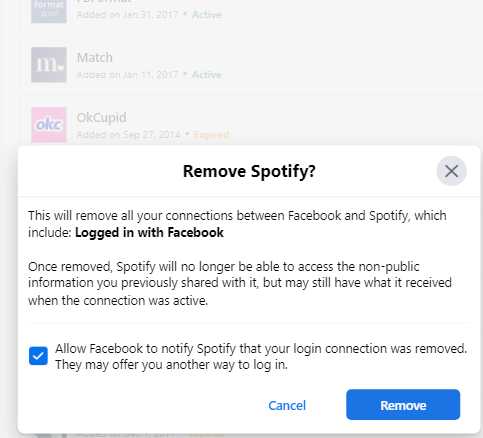
Facebook Remove Permissions Page For Single Website
This website bookmarklet below makes the process of removing website permissions from Facebook a lot faster.
Bookmarklet to Remove All App and Website Permisions from Facebook.com
This is a bookmarklet app link that will make removing all website permissions from Facebook much faster.
- Make sure the bookmarks bar for your web browser is visible.
- Place your mouse over the link above.
- Press and hold the left mouse button down.
- Drag the mouse over the bookmarks bar and release the left mouse button.
- The Facebook delete website permisions bookmarklet will now be visible in the bookmarks bar.
- Go to the Facebook website and apps permission page by ...
- Go to this page https://www.facebook.com/settings?tab=applications&ref=settings.
- Click the Facebook delete website permissions bookmarklet.
- A pop up for each website to delete its permissions will appear.
- Click the button to delete each websites permissions from Facebook.