Ebay Automated/Automated Message App
If you Regularly Wish to Send a Message to Ebay Buyers with Just a Click of the Mouse, Use this FREE Ebay Message Generator App Bookmarklet. Just Click it to Send Automated Message to Someone on Ebay.com.
Home Short:
This bookmarklet is an app that goes into your favorites bar as your web browser. When you click it, your message is automatically created and pasted into the message box for sending a message to an ebay member. how to use
The textbox is already populated with a default message just to show you that you can really fancy up the text and insert ascii characters into your Ebay message. You obviously change the message below to suit your needs.
To create your Ebay message bookmarklet app
- In the textbox above, create your message exactly as you wish. You can insert attention getting ascii characters if you wish.
- Press the
Create Automatic Ebay Message Bookmarketbutton.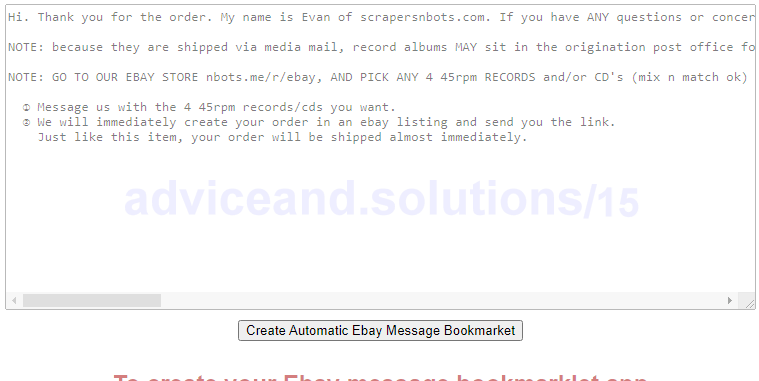
- Just beneath the button a link will be created which is the automatic ebay message app/bookmarklet.
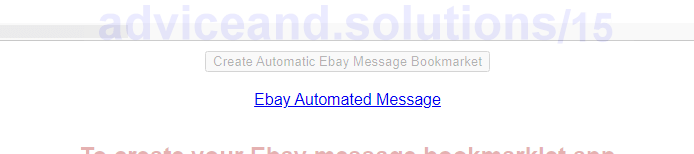
- Position your mouse over the link.
- Press and hold the left mouse button down.
- With the left mouse button still pressed down, drag the link to your web browser favorites/bookmarks bar at the position you wish.
- Release the mouse button. You will see your Ebay automatic message where you just dropped it.
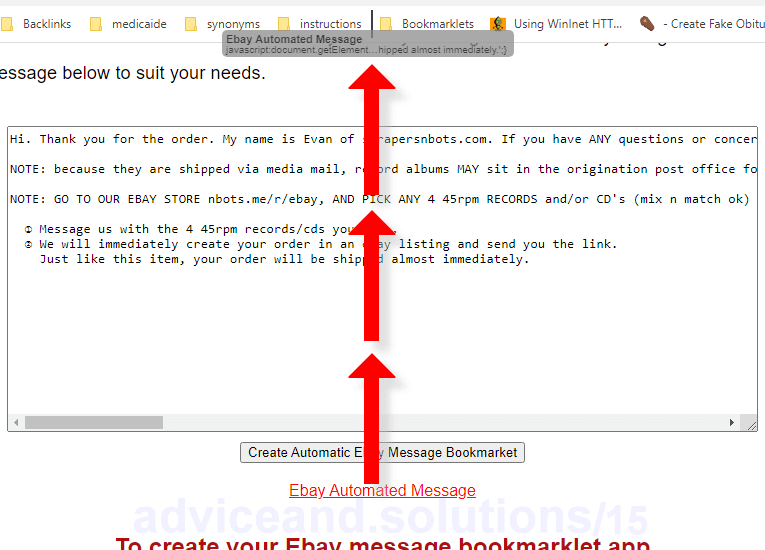
- When you wish to send this message to an ebay member/buyer ...
- Click the button on the Ebay website to
Contact buyerassuming ou are contacting a buyer.
- When you are on the page with the message box to send to the Ebay member, click the Automatic Ebay Message bookmarklet.
- Click your mouse inside the message textbox. You will see the textbox automatically fill with your message.
- Click
Send Message.
- Click the button on the Ebay website to